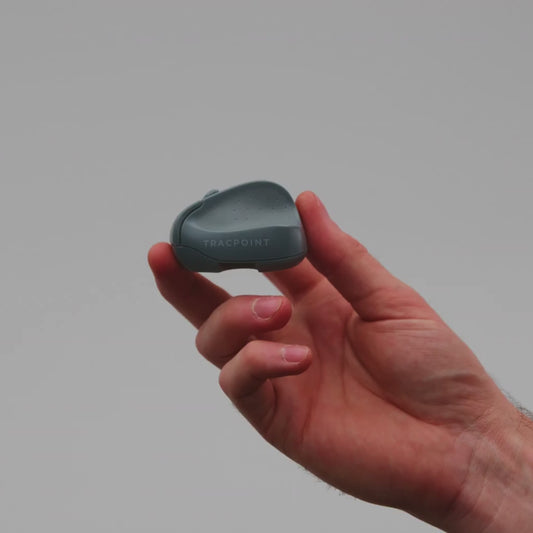The Z2 has ruined every mouse I have ever used, I’m bit of a mouse snob and like trying out different mouse and the Z2 is by far the best mouse I have used, it reminds me of the old G700s. The only complaint id say is teh software takes so time getting used to.
Die Maus liegt sehr angenehm an der Hand ist sehr präzise macht einfach nur viel Spaß mit dir zu arbeiten und zu zocken
Loved the Z1 since I got it, I'm a gamer and all the buttons and features are amazing!
The case is what you would expect. Everything fits perfectly and it's easy to use.
Great product, so impressed with the time and effort that has gone into this mouse and associated software. I would highly recommend this mouse to anyone. Well worth the investment.
When I first stumbled across an ad mentioning the Z2, I was hesitant; though the mouse looked awesome, I'd never heard of the company, and I was passably happy with the Logitech mouse I was using at the time.
Taking a look at Swiftpoint's site, the mouse' specs, and reviews I saw across the web caught my attention, though; it looked like something I could make use of across both my work and personal tasks. The price was nothing to sneeze at, but it looked intriguing enough that I figured why not?
Having used it for a few months, I don't think I could go back to a regular mouse. The customization software is fantastic, and the mouse itself offers more functionality than most apps I have know what to do with. Tying common workflow commands like copy, paste, cut, and undo to buttons I can reach with my mouse hand cuts down on fatigue, and the built in tilt sensors give you more than just button commands to map to actions in games. Looking to lean? you can map it. Want to map dodges in Dark Souls? You can do that too. It can even function as a full on multi axis joystick with the included attachments, which is awesome for flight sims (or Elite: dangerous).
If you're on the fence about the Z2, go for it. It's a wonderfully customizable device, and I'm hard pressed to envision a task or game that won't benefit from it.
This mouse is well built, and has a good hand feel. The only complaint I have is perhaps having the tilt pads (that your fingers touch,) moved further back for the right side.
This mouse is highly configurable and can be adjusted to suit whatever needs you have (in game, or out.)
Fits my hand perfectly. I love the product. The fact you can edit and change different profiles, use it as a joystick is amazing. Huge fan.
I make music, and the Swiftpoint allows me to do so, so many things with just my mouse that sometimes I don't even need my keyboard. I'm a big fan since the Z1 and I'll never switch to anything else.
No complicated thumbs buttons, all the others are well placed and easy to reach. Comfortable for long gaming sessions and easy to adjust.
I use the extra buttons for EVERYTHING I play, I have custom buttons for Minecraft, Arc Raiders, and so many other games. It is so easy to setup, and there is even advanced settings, but I haven't really used them because the UI scared me, I tried to use the mouse for editing, good thing it already had a preset for davinci, and the experience was good using it. I think there should be more presets for different games. I tried to use the leaning feature in siege, but it was kinda hard to use, but I'm still trying to play with it, and the gyroscope I haven't FULLY tried it out, and the only game I played with it, was a little bit of BeamNG. Overall this mouse is Perfect, and I really like it for everything I do, especially as a streamer, the only thing "bad" is the shipping time was way to long (it should have arrived in 10 days it came in 17 days) and I couldn't use it in a Minecraft tournament my friend was hosting. but aside from that because that's not the mouse's fault, I think it's the perfect mouse and I WILL be buying the next title.
Very comfortable, no issues with battery, charging fast and long lasting, precise cursor, good scrolling.
A really good mouse, at first it was very confusing to use but with time it's one of the vest mice i have ever used
Have loved the Z2 from day one. So much flexibility in programming all the buttons. Multiple profiles, pressure senstive switches. I haven't even begun to tap it's potential. The build quality is good too.
The only negatives I have are concerning the size of the mouse, but that's not a fault in the mouse itself, it's my short fingers.
I've had trouble finding any mouse that suits me. (tried logitech g502 & corsair nightsabre prior and they're not much better size wise)
Reaching the forward to the buttons on the left side is a stretch for me, makes that button a bit unusable in FPS games because I have to lift & reach my finger forward which compromises speed/reaction time.
This is a larger mouse and the "hump" where the palm is, is high for me.. so if you have smaller hands this might not suit you. It's also fairly heavy...which is understandable with all the tech crammed inside. I wish there was a shorter less high version... but with all the customisation I'll stick with it. :)
The Swiftpoint Z2 is a uniquely versatile mouse that combines ergonomic comfort with an incredible level of customization. It feels solid in hand, offers programmable buttons and even tilt functions, making it perfect for both gaming and productivity. With a highly precise sensor and the ability to create multiple profiles, it’s an excellent choice for anyone who loves fine-tuning their gear to fit different tasks.
The Apple mouse gave me RSI-arthritis in the MCP joint of my index finger. Switching to the Propoint gave relief to this but eventually my IP joints started to swell and hurt. Less of a problem but my finger is still sore. Should I retire from my job?
By far the best mouse I've used to date. I ordered it during it's 5th production cycle on backorder and had to wait a while. When it arrived, I couldn't be happier. This mouse truly is a Swiss Army Knife in mouse form.
13 programmable buttons and DPI that reaches as far as the moon. I even figured out recently how to add two functions to one button using the Expert mode. And, if something breaks, like the PCB or scroll wheel, you can simply order replacement parts from Swiftpoint's website to replace them yourself instead of having to buy a completely new mouse.
I will never use another mouse ever again. My Z2 is my baby!
Build quality a solid 9/10
Software can be a bit buggy sometimes but In General very good advanced mode very intimidating if you don't know ow what you are doing .defneed a wireless version with better lighting. But that might not be for everyone just when auto switch profiles enabled sometimes goes a bit nuts .plus the tilt gestures sometimes freeze and do t respond.all In All a great mouse .Best on the market atm triggers great just maybe make right trigger add some way to make it easier to pull for us with smaller hands .very happy with my purchase