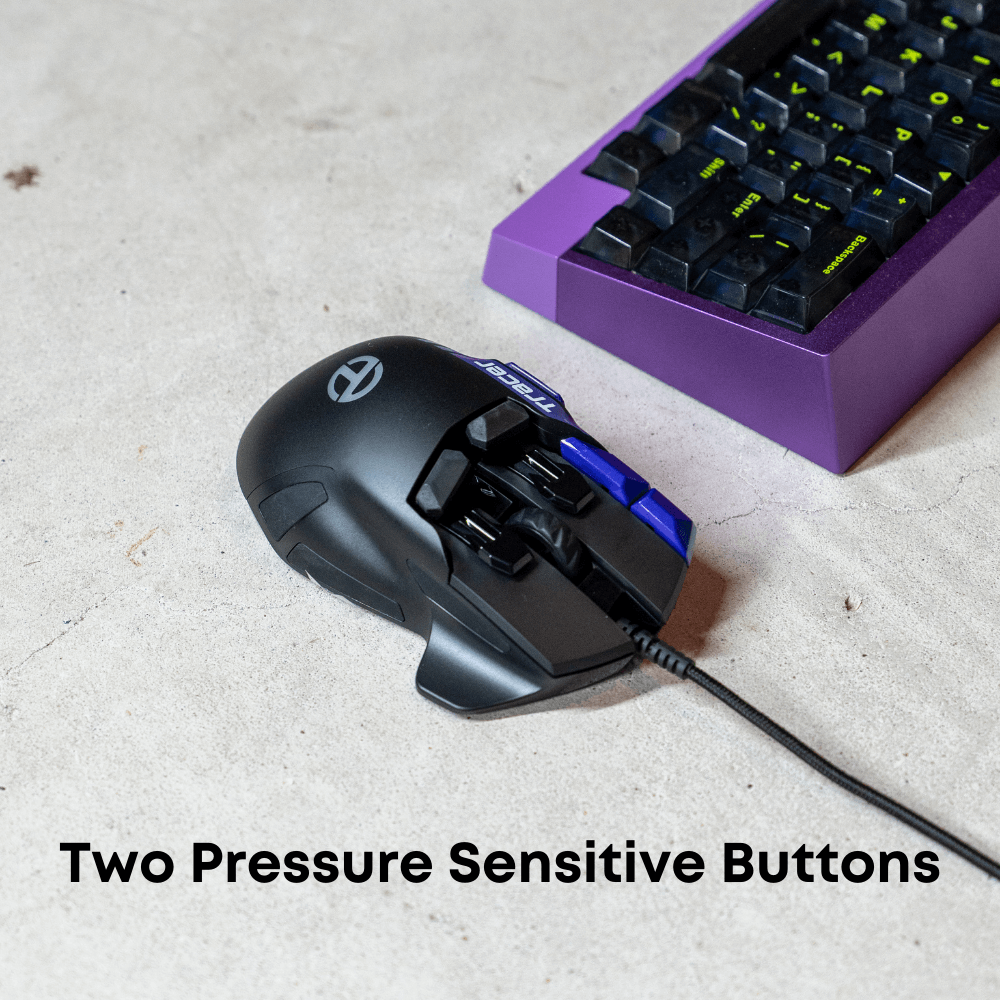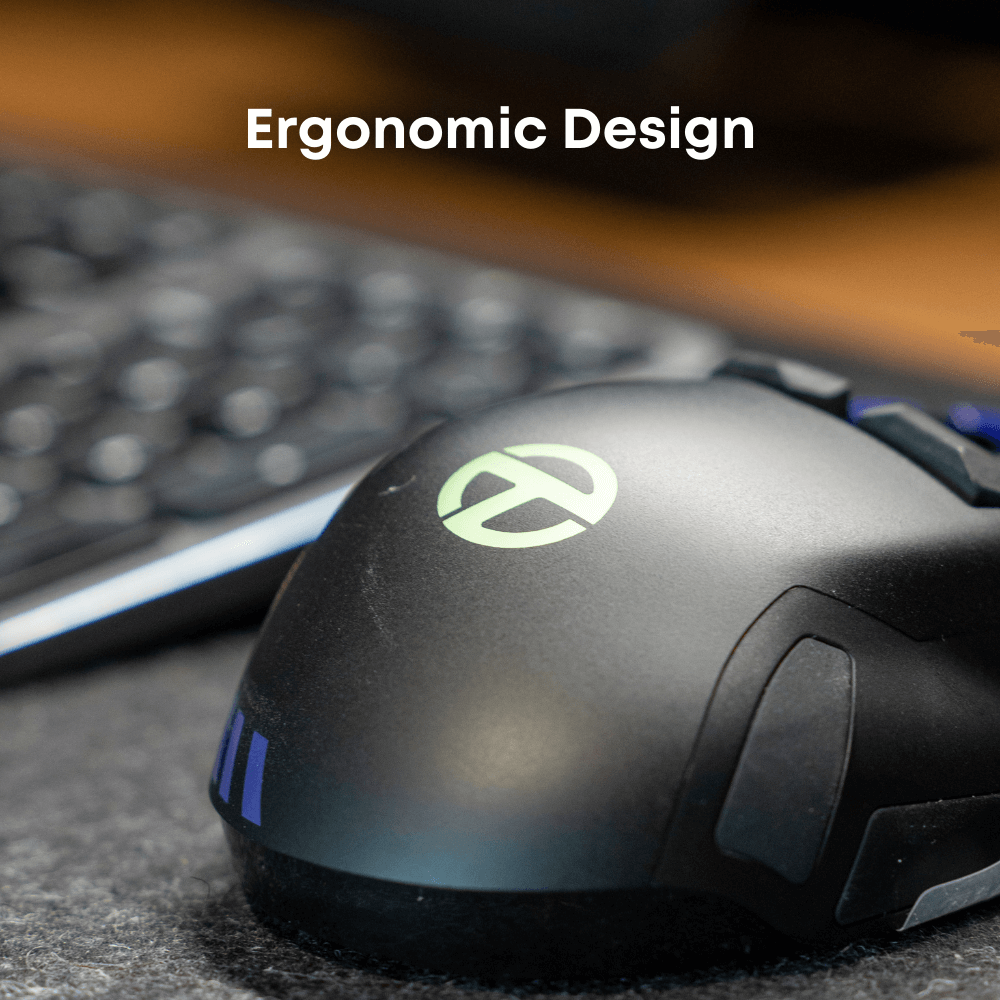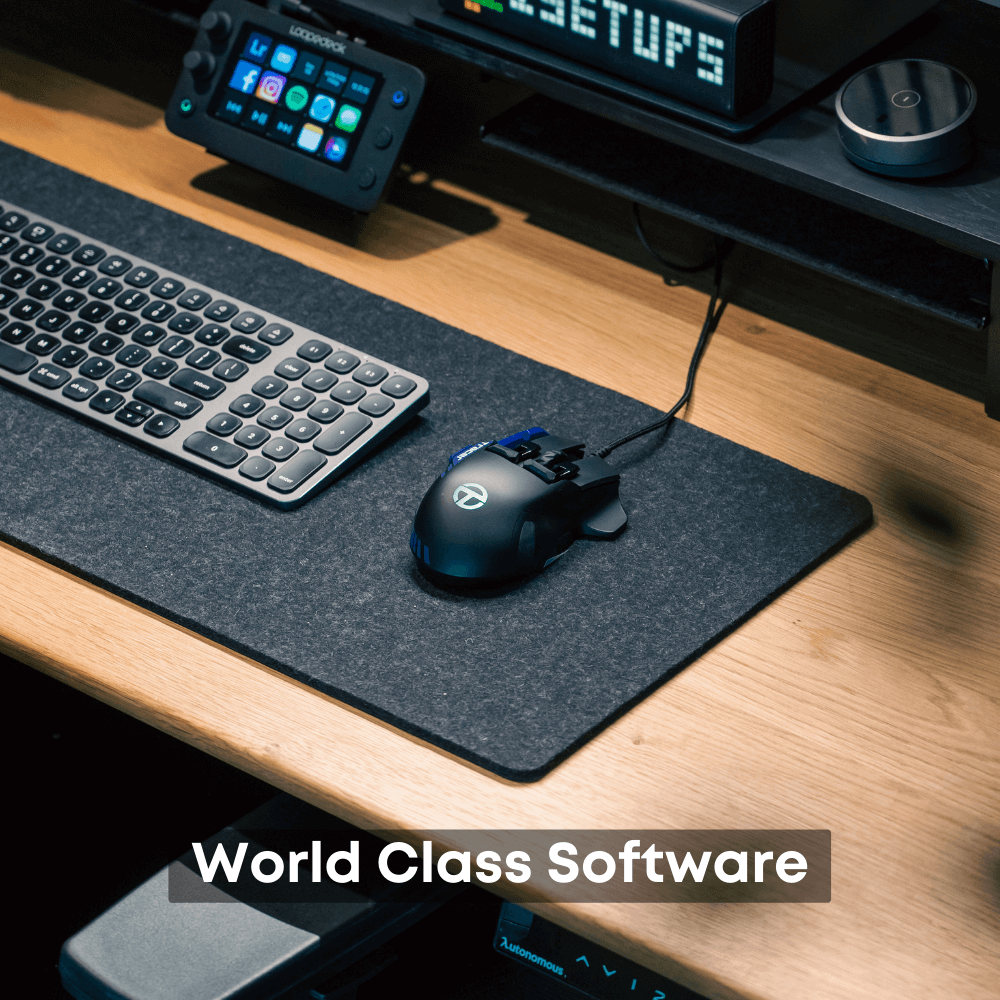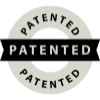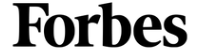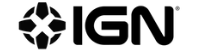Premium hardware, world-class software & 16 pre-loaded game profiles
13 Programmable Buttons, 2 Pressure Sensors, 2 Side Buttons, 12000 DPI, Mechanical Switches, Onboard Memory, 16 Game Profiles & RGB. Compatible with PC & Mac.
It's Time To Change The Game - Tracer is Swiftpoint’s latest premium gaming mouse, designed to help you play better and win more.
Awesome Driver Software - Powerful, customizable, yet intuitive & easy-to-use.
Auto Game Detection -Expert profiles auto-loaded – play straight out of the box.
Amazing Value -Premium unique features like deep click but at an amazing price.
International Award-Winning Design - "The design of this mouse is genius." - Positronic brain, Amazon reviewer