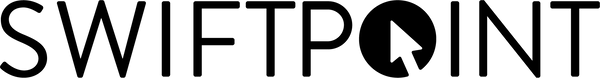Is it worth $200? So far no.
Maybe $100
Maybe i havent used it at max capacity
But its not really user friendly to set up
Im happy with my razer Baslisk just wanted more options on my mouse
I ordered the Z2 and my previous 2 star review is here somewhere: The features were great, weight was fine (significantly lighter than many weighted logitech mice), the software is even more useful than apps like GHUB.
I've already found uses for things like unity, chrome, quickbooks. The ergonomics of the button spacing just WORKS.
So why did I get a second mouse? The left mouse button the first was AWFUL. You could feel the mouse contact the sensor before it even tried to click so wound up with this long, deep, double-click for one click. I tested it against 8 other mice, it sucked. I asked my accountant to randomly test all 8 mice for the worst L/R buttons and he picked the z2.
Well, they sent me a replacement (awesome job Customer Service btw) and sure enough, I had a bad mouse. The left click is just fine now, I can't get it to do a double click or extended-pre press if I tried. The company is free to erase my previous review because now that I see that yes, it definitely had something wrong with it, this mouse is great.
FYI....find a better shipping service. it took 15 days to go from LA to Denver this time....but that's my only gripe.
This mouse is amazing in so many ways. The software for input binding is fantastic, the feet are super easy to switch between flat and tilting variants, and the keys are fairly well positioned to give easy access to everything at a moment’s notice. Given I’ve seen some reviewers mention it gripping track pads more than other mice when moving, I highly recommend double checking you remove the plastic covers protecting the slippery feet; I went several weeks before realising they were even there to be removed and it drastically improves the experience.
It is not without flaws, though. Firstly and most simply, the cable is not replaceable. Having a usb c input for use would be fantastic and make me feel much better about the mouse’s longevity, but it’s not a big thing.
My main difficulty is the ergonomics. I’ve come from a mx master 3s, and the contrasting relief when I go back to a slightly tilted mouse is glaringly obvious. The mouse is quite slippery, and with edges that are either vertical or angled inwards (tapering inward as it goes up) it requires far more active grip between my thumb and pinky than I would like to lift this thing, even after adding tape to increase the grip. If there was just a little overhang over the pinky rest this would be much improved, and adding even a slight in-built tilt to the mouse would make this easily the best mouse I’ve ever used. As it is, I still switch back to my old mouse when doing things that don’t massively benefit from the additional keybinds due to the added strain from its ergonomics. The pinky rest is a cool idea, but I have fairly large hands and my pinky only just reaches the little wing, so it’d be nice if it came a little further back down the side too.
I have been able to mostly mitigate this by taping some bumps on to create my own overhangs to lift with, but it’d be nice to not have to worry about replacing tape and finding the perfect shape to put underneath to create a nice bump.
Last and least, it’d be neat to get some quieter clicks in the keys. Not a big deal at all, and I know some prefer their mouse keys to sound like they’re smashing a fairy’s twig house, but having used quieter mice keys it’s hard for me to go back. Just a personal preference thing though.
If you play things like Warframe, R6S, heavily modded minecraft, various mmos and magic games, or heavily use software that benefits from numerous keybinds that are easily accessible, get this mouse. The available setups for several major programs are great. You might need to show it a little love to make it comfortable, but it is so much better than having to reach across the board to hit ] or perform multi-key shortcuts.
If you have an RSI, are at risk of one, or just have wrist pain maybe spend your money on something more ergonomically minded.
Amazing mouse. I love it but the little rubber grip pieces on either side are starting to come off. They’re bubbling off the mouse and I’ve only had it about 3 weeks. Just needs a different method to keep the rubber on the mouse or use a different grip method. All in all one of the best I’ve used
I've been using the Z2 for about 3 months now. I use Blender, Google Earth, Bambu Labs Studio, Chrome, Trading view, Photoshop, Canva, a couple of video editing programs, and some video games for the most part. I run a couple of large monitors so I usually have several of the listed applications up and running and I bounce between them. The software for the Z2 does an outstanding job of quickly changing itself to what ever software I am in. The software makes it easy to change the button layout so I can make buttons universal on the mouse between several different programs.
I have made the knuckle buttons my primary left and right buttons as the actual left and right buttons are just a little too low and far out to make them comfortable for extended use. I think if the main buttons ramped up towards the front of the button it would make it easier to find without looking down to the mouse. I initially had an issue with a command not working in Bambu Studios. I figured out that the Swift Point software allows for multiple commands to be placed as a macro of sorts on a single button so adding an extra command of left shift + right shift +(action button) allowed the program to realize what I was trying to do. I was really skeptical about the price of this mouse. The build seems very good so I expect that I will get several years of life and if i do, I will have considered the money extremely well spent. I would recommend this mouse to anyone who uses several different programs at the same time. The ability to map my buttons to be the same from program to program and build hot key buttons that are the same from program to program has saved so much time.
As a side note, I was impressed to get an email from the company asking me to do a video Q&A review with them for a free mouse. I am not an influencer, just a regular customer. I am also not someone to go on video so I declined, but I thought it was pretty cool that they were actively looking for real peoples opinion of the product.
Love the mouse! Took a bit to get used to, but I'm loving the extra buttons and the tilt options. Would be nice wireless tho
I loved my Swiftpoint Tracer mouse so much I also bought the Z2. The Z2 fits the form of the hand exceptionally well and the buttons are placed intuitively. With the interchangeable buttons, you can set it up to fit the task at hand. Couple all that with the x1 software, you can set it up to streamline even the most complex tasks. I’m particularly fond of the tilt-to-lean feature, haptic feedback, and deep-click features. If this mouse ever gives out, I’ll be replacing it with another!
Mouse is great so far, button layout has provided me ultra convenient spots to bind my most used AutoCAD hotkeys and it's clearly sped me up in the workplace
Exactly as described!! Just remember to download the Swifpoint X1 Control Panel and get used to the new feel. After a day or so it will begin to feel more natural. I personally love the haptic feedback!
As someone who has had ALL the RSIs I was very curious to try the ProPoint. I also love how compact it is. I am still getting used to the device, but I have found that my hand does getting a little sore if I use it for an extended period. I suspect that this may be because I am holding it like a mouse and not embracing the "pen" metaphor. Definitely will keep using it. Some minor issues with signal strength but that is probably more to do with the amount of RF in my environment.
Hi Gregor, thanks for the review! Feel to reach out privately if you need help with the correct grip/positioning. If you rest your thumb on the side of the mouse and just use your fingers in the 'Pen-Grip' that should make it nice and comfortable for long periods of use. Happy to show you a video of how to hold if you want to reach out privately. Thanks!
I bought this mouse because it looked intriguing and like something new.
There is something behind this mouse but still requires some fine tuning and polishing which would make it easier for casual users to use it properly.
I quite like the small display on the side and lifting + scroll to adjust the DPI
The software seems quite advanced but maybe a bit to much for simple mapping also have maybe more default profiles.
Material wise its decent the clicks feel good but I have the issue where the side rubber on the right side comes off quite easily.
So my final score is 3 since its quite expensive. if it would be a bit cheaper I would say 4 Stars for the whole package.
It would be nice to have a wireless option but probably not as easy to implement.
Hi Rafael, thanks for the detailed review and sorry to hear about your side grips coming off. Happy to send out some replacements if you need them? Just send us an email at support@swiftpoint.com and we'll make sure you're looked after.
Ive been using the Z2 for several months now, its amazing. All of the programmable buttons make playing complex games with inconvenient buttons super easy. The deep clicks are also very helpful and the ability to tilt with the mouse makes playing games like siege even easier. HOWEVER. The rubber pads on the mouse have continousley fallen off and are hard to find when they do. Otherwise this product is awesome.
Hi Corey, thanks for the review and glad to hear you're enjoying it. We will reach out privately to arrange some replacement side grips for you!
I like the mouse but have huge complaint bought it to use and link to grayzone and the whole tilt function wont work on mouse due ti the inability to link to the game grayzone warefare abd the size of mouse is little to large compress it a bit and that would be hands down number one mouse
The mouse is so cool, it's program for customizing mapping is great. It even auto switches custom saved profiles when opening the related app. My only down side to the mouse is that it is a little heavy for competitive FPS. But it's still great. I had an issue and the customer service team was pitstanding in helping me resolve the issue. Couldn't be happier!
So customizable it’s insane. Great response times, wish I found this mouse sooner.
I bought a GT Swiftpoint around seven years ago. A month ago I worried it was about to fail (it wasn't - the battery just needed charging) so I bought a new ProPoint and love it just as much as my slightly battered GT. The pen grip cured my wrist / elbow pain and the mouse is soooo responsive and easy to use. I carry mine everywhere so that I never have to use a standard mouse. This was the best investment I've made in my business.
This mouse has been absolutely Phenomenal. It makes gaming so much more fun and there’s way less button mashing
I’ve played multiple games as well as conducting game design with this mouse, it is efficient and has a relatively smooth learning curve. I have about 6 profiles I use frequently and love that I can change them on the fly without opening the swiftpoint app. It has met and exceeded my expectations and hopefully it is as durable as it is useful. Thank you to the swiftpoint team for meeting the needs of their customers.
The Swiftpoint Z2 meets all my expectations. Initially, I was a bit skeptical about the ergonomics, but after about two weeks of adjustment, it now feels completely natural. The customization options and extra features set it apart from a standard mouse, making it great for both gaming and productivity. The build quality feels solid, i am very happy with it!
So much functionality. Build quality is excellent. Seems solid. Heavy for a wired mouse.