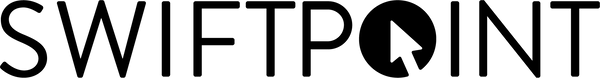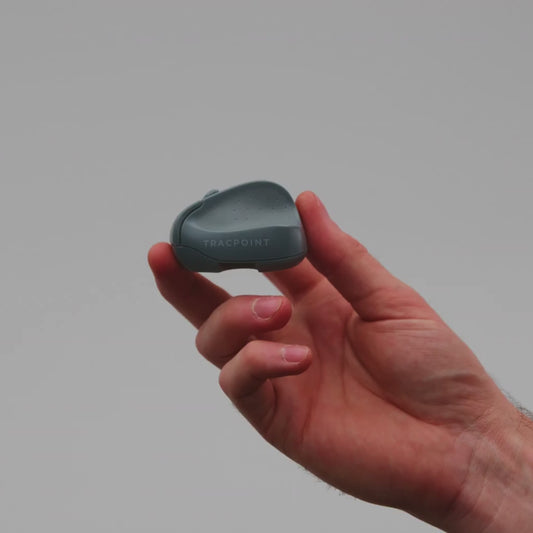This mouse has been my work daily driver for a few months now for heavy CAD use. I was expecting a downgrade in ergonomics just based off the shape, but the mouse is surprisingly comfortable.
My only gripe is the scroll wheel, which I've almost completely replaced with gestures configured with X1. People also don't talk enough about how incredible X1 is, it's head and shoulders above any other hardware config software that I've used.
I don't use the pressure-sensitive buttons nearly as much as I expected, and the 'pull' trigger buttons are essentially useless for me, but all the other buttons are super well-placed and comfortable to use.
If I had to replace this mouse, then I'd probably just get the Creator, although I don't regret getting the Z2.
The mouse is incredibly versatile and complex. The tilt function works surprisingly well. Form factor was a bit awkward for my hands and usual posture.
What is undoubtedly superb is the Swiftpoint support. Lightning quick response and sending replacement parts around half the globe without questioning is quite the boss move!
For starters, if you have smaller hands, your toast. This mouse is meant for people with gorilla hands. The mouse is nice, and comfy. the buttons will take some time to get used to being there and serving a purpose, especially if you have been working with keyboard shortcuts. I found that sometimes the mouse didn't even register useable in a few games. It would be there when you moved the mouse, but if you stopped the mouse disappeared completely from the screen till i moved the mouse again. I have always used two mice for gaming and for creative purposes so i just did what came natural and moved to the game mouse i have. after a week,, i am still trying to figure out if it was worth it or not.
I've been PC gaming since 1994 and remember the nasty days of playing the OG Quake on a keyboard and trying to play deathmatch games on our college network, and after a few weeks I finally learned how to play with a mouse, and that was the day I probably swore off games consoles forever.
I love the more advanced technical options of a PC, down to the switches and keycaps on my keyboard, the drivers in my planar magnetic Audeze headset, and the tubing and fluid in my watercooled PC. I love all the ways my OLED screen makes the best of my GPU for gaming, and my chair has nice lumbar support also happens to be Cyberpunk 2077 themed and eye-melting yellow. I'm always pretty choosy when it comes to mice too, as this is the main lots of us interact with our PC.
As you can probably imagine, as a gamer into FPS and ARPG I've owned far too many mice to count since the days of 2 button ball mice pre-scroll wheel. I currently have a draw full of mice I've tested, liked and moved on from - most of them are MMO Mice with a hefty thumb grid of 12 or so hard to reach thumb buttons. I have a couple of Stream Decks too, but they aren't a great solution for much other than flight sims as far as gaming is concerned.
Relatively recently I decided my forever mouse was the Razer Naga v2 Pro - it copied the G502 chassis and button layout, it has an adjustable scroll wheel friction and ratcheting setting, side tilt on the wheel, and a MOBA side-panel with 6 well placed thumb buttons, and its wireless with a USB C connection for charging. Perfect right???
Then scrolling on Facebook I saw an ad for the Swiftpoint Z2 and remembered I had seen something a few years ago when the V1 was probably being kickstarted. An odd looking thing, but kinda interesting...
Few days later saw another ad and against my normal practice of never ever clicking on ads, I decided it can't hurt to look at what's on offer. Colour me interested, we have haptics like the old Steelseries Rival, but more configurable. We have a gyro with tilting that looks perfect for reloads in FPS games, pressure sensitive clicking like my Wooting keyboard, this is starting to look like the mouse equivalent of the Steam Controller, but possibly more intuitive.
I ordered the mouse after a few days scouring the web for reviews - there aren't that many video reviews I could find, but the few that turned up are pretty positive, and all praised this as something with more features than you probably need.
IMO this is a swiss army mouse - its perfect for the things you need it to do, and has so many functions some won't get used except that one time when you get a new game and think "aha!"
The chassis profile is quite low compared to my Razer mouse so I spent a few days to adjust to it. The surface feels great (but the rubber grips slip when its warm). The button placement for the additional ones behind the classic L R take some getting used to, but when you do they are perfect. The swappable switch inserts are good too, I use the low profile ones for the push-pull buttons at the back of the main buttons so they don't get in the way of my grip. The ratchet on the scroll wheel also feels great, the resistance feels just right.
I use the gesture control to scroll up and down web pages by moving the mouse up and down, and left/right to alter the Windows volume, this feels more natural than constantly using the scroll wheel. I use the right tilt to access the function to scroll the wheel up and down to adjust the mouse sensitivity on the fly. I use the deep-click function to trigger additional abilities with a harder left-click in ARPG's just like having a two-stage trigger on a flightstick, and use the haptics to indicate when the 2nd function of the deep-click is reached. These are all things I can't do on other mice, and I just can't go back.
I thought I would miss the side-scroll tilt and nice side-button placement of my Razer mouse, but its been gathering dust for a month now. I'm so pleased with my Z2 I've also purchased their other Creator mouse a few weeks ago for my work PC and retired both my G502's - the ability to tie macro's to some incredibly well placed additional buttons to keep your fingers more on the mouse and less having to swap to the keyboard and back has helped my work productivity, and I constantly get a smug feeling in my brain when I can work my bank's complex reconciliation package mostly one handed instead of performing repetitive laborious 3 key shortcuts on the kbd, or hunting in menus manually with the mouse cursor.
I know this review is probably long winded, however this mouse is so complex it deserves a deep-dive. It covers so much ground it probably has a few great functions for most uesrs, and a lot of advanced stuff for the 1% who demand a lot more than a "normal" mouse can provide.
Personally I love it, and can't wait to see what the V3 does.
As a console player for a couple decades, I moved over to PC and kbm. I exclusively play shooters. The Z2 has been a game changer for me. I was using the G502, which is a great mouse, but now I have so much more functionality with the Z2. For some reason more controls for the right hand is easier on my brain, to let my left hand do basic movement and a short list of other things. Being able to create inputs when other buttons are pressed is awesome. For example, when I press my right mouse button and hold it for ADS, I set the edge buttons and thumb buttons for ping, toggling attachments, weapon holding stance, changing fire mode, etc. I love it. I use deep click on my right mouse button to change my dpi and hold breath. I use tilt right and then thumb buttons and edge buttons to hit escape, tab, scoreboard. I did add an external button wired to my keyboard to use my ring finger to change stance, slide etc. I think it’s practical to use 3 fingers on my mouse (I always had back buttons in controller, so it feels natural to me). Would love to see the future Z3 with a third mouse button in the right side.
Best mouse i ever had. Very easy to customize. I had 4 Nagas by and I won't go back.
It took a minute to get used to at first but I love my tiny mouse. Very useful for detailed editing of images. I'm even thinking of getting a 2nd one. I hope They never stop making it, it's the best mouse ever
Whole reason i got this was the tilt to lean function and well it sucks with only 1° of adjustment you cant hold it consistantly the extra buttons are nice but thats about it i switched back to my logitech and consider this a 190 dollar back up mouse what a shame
Hi Seth,
Thank you for leaving the review and for letting us know the issues that you are facing.
Not sure if you have download the X1 Control Panel the Swiftpoint Z2s software suite. But inside of the X1 you can customize the tilt angles by .1 of a degree allowing you to really dial in your tilt angles.
This can be done within simple and or expert mode. There is also a handy tool that allows you to calibrate your Tilt Sensors as of course each desk and user is different.
If you haven't already downloaded the software suite then we recommend downloading that ASAP and having a play around.
If you become stuck please email us on support @ swiftpoint . com. If after playing around then let our support team know and we can get a return for a full refund sorted out for you.
Cheers
Sean and the Swiftpoint Team.
This thing has changed the way i work throughout the day, ive been able to put my spotify controls, vs code macros, web browser shortcuts, and other custom macros onto this thing.. This was the last piece for my ergo setup (split kb, remarkable for notes, mouse), and while its not a true ergo mouse, the huge reduction in movement and additional rests for thumb and pinky on the mouse make it a win for me.
Now if i could just get my fingers to unlearn 20 plus years of normal mouse usage.. i keep clicking all the extra buttons inadvertently. Having a XXL hand doesn't make it easier, but i dont think making the mouse larger would aid me in that.. it feels great in my hand.
If you do not require an ergo mouse to do your work, and are looking for a mouse with a few extra buttons.. just get this.. Its customizable enough that you will find uses for the other buttons.. i PROMISE you
Okay honest review here, I have been using the mice for 8 months and I can say that:
1. It's only worth it if you LEARN how to use it. It has too many features that you'll probably be bad at games since you haven't learnt the usefulness of it. Once you find out the true potential of the keybinds and features then it'll be easily enjoyable.
2. The macros are insane! love the fact that you can do easy stuff like built in auto clicker and customized keybinds with depth of click features on almost all keys.
My favorite feature is by far, the haptic feedback!
3. This is not a lightweight mice! Be aware that if you're just seeking pure lightweight then this product is not for you. It's not uncomfortably heavy but definitely won't be the most suitable for the fastest movements.
Overall am happy with it, worth the while if you put in the effort to learn it.
Does everything it says, it's comfortable has great features and the software is easy to use. 10/10
Excellent product, definitely for a niche circle of users, but lives up to every claim.
The compact Swiftpoint mouse (PenPoint) is an excellent tool for travel, especially when there is limited space to use a traditional mouse pad. Its ergonomic design allows for easy control directly on the laptop's surface, even in the small area between the keyboard and the user's body.
The case is truly high-quality in its design and materials.
A little big, but it holds the mouse and all its accessories perfectly and protects it perfectly.
I really recommend it!
I was looking for a mouse to replace my Roccat Tyon, which was reaching the end of its life.
I wanted a mouse with a lot of physical buttons, without falling into the category of numpad mouse, and I couldn't find anything better than the swift z2.
In addition to its many buttons, it's highly configurable and the pressure-sensing buttons, although a bit gimmicky, are very useful in some case, for video games in particular.
I was a little apprehensive about the transition to this new mouse, but I got used to it very quickly, and it's really easy to get the hang of.
I really recommand it!
Blew my expectations out of the water. Anyone who says this mouse is a gimmick just doesn't have one.
Very high quality. I think enough of it that I've considered buying a backup just to be able to swap immediately when my current one goes out.
This is a great mouse takes a bit of time to get used to the tilting function but I love the customization for all the program I use specially for cad software